Reduce risk and costs with Informatica Intelligent Cloud Services Assurance Package
Informatica Intelligent Cloud Services (IICS) is the foundation of your digital transformation. Our IICS Assurance Package reduces the risk of disruptions and ensures your organization's Cloud Data Integration and Cloud Application Integration environments are running at peak efficiency.
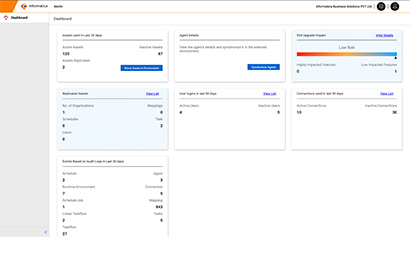
Mitigate Risk
Mitigate risk by increasing test coverage, reducing post-upgrade issues, and improving the overall performance of your Cloud Data Integration and Cloud Application Integration environments. Feature impact analysis helps you better understand where to focus your testing efforts so you can increase test coverage and reduce risk of post-upgrade problems. Automated health checks and configuration management capabilities ensure that your environment can meet business SLAs with minimal disruptions.
Lower Costs
Reduce costs by automatically assessing the impact of releases, preparing the pre-release test environment, and conducting regression testing. Automatically migrating assets to test environments and having a single location to manage and track configurations and organizations reduces test preparation time up to 50%.
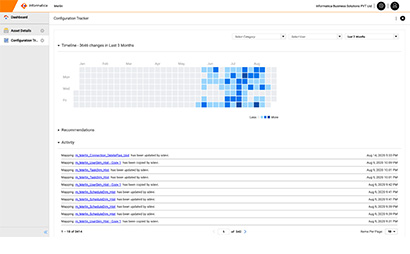

Increase Visibility
Increase visibility by proactively managing and monitoring KPIs as relates to adoption metrics and configuration change impacts. Track key configuration changes and their impacts in one place and get complete visibility of change impacts by identifying relationships across entities.
Key Features
Upgrade Management
Simplify your upgrade process with a separate release sandbox, automated task identification, asset migration, connection updates, and configuration synchronization for easier regression testing.
Configuration Management & Monitoring
Track important configuration changes and their impact, resources, and responses in one place. Integrates with Operational Insights to provide even more visibility into integration and configuration management.
Automated Feature Impact Analysis
Automates feature impact analysis so you can understand which activities or connectors are likely to be impacted by new release features and dependencies.
Organization Administration
Help promote assets between organizations and keep your secure agent configurations in sync. Manage asset replication to multiple environments from a single location. Identify potential security risks (such as inactive users and connections) and automate repetitive manual tasks.
Health Assessment
Perform over a hundred on-demand health checks and get tailored best practice recommendations for your environment. Assess health across multiple categories, run checks during critical milestones, and easily retrieve historical health checks to track progress.
Teams / Slack Integration
Users can choose to receive notifications whenever a new health check and recommendations are generated for your organization, all in a single productivity app.
Intelligent DataOps
Automatically optimize your Cloud Data Integration and Cloud Application Integration deployments for continuous integration (CI) and continuous delivery (CD) related to DataOps.. Get data-volume processing projections—based on resource utilization trends—to help with planning.
Replication Groups
Streamline the efficiency of major upgrades with the ability to consistently test business-critical assets. Create groupings of various assets like tasks, taskflows, mappings, etc., which can then be replicated into a target organization all at once.
Naming Conventions
Many organizations have naming conventions to follow for their data integration assets. Add naming convention patterns specific to your organization and validate that the naming of the assets adhere to these patterns.
Secure Agent Property Comparisons
Secure Agents execute core data integration workflows. Configuring them correctly within or across organizations ensures consistent behavior when used in runtime and other environments.





