5 Key Advantages of Informatica Data Loader
Last Published: Apr 26, 2023 |

Intelligent Data Management Cloud™ (IDMC) comes in. IDMC is the industry's first and most comprehensive AI-driven data management solution. As part of IDMC, Informatica Data Loader helps you make faster and more confident decisions with your analytics program. It does so by removing virtually all the barriers to extracting source system data and ingesting it into your cloud data warehouse(s). And it enables you to load practically any data in a matter of minutes. As our previous post explores, Informatica Data Loader also helps drive data democratization and smarter business decisions.
Here are the key advantages of using Informatica Data Loader as your data ingestion solution:
1. Wider Connectivity Options: You need wider connectivity options to be able to load data from multiple cloud applications quickly into your cloud data warehouse(s). Other vendors lack adequate support in their trial versions for multiple operators like Azure Synapse, SAP, ServiceNow and Microsoft Dynamics. On the other hand, Informatica Data Loader supports 40+ data sources, covering major ecosystems and applications. This includes all major cloud providers available in the market. Informatica also supports sources like SurveyMonkey, Xero, Magento and Klaviyo, which are widely used across functional areas like e-commerce, accounting, marketing etc..
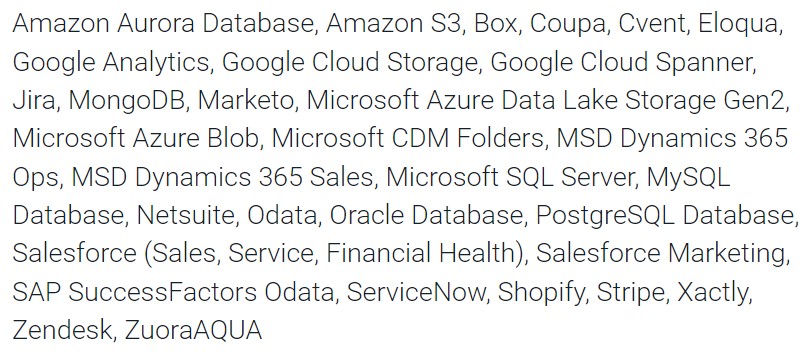
Let’s specifically look at an example where SurveyMonkey is used as a data source with Informatica Data Loader. A retail giant based in the United States is opening a store in India. They want to gather feedback and suggestions on the store’s staff behavior and product variety from customers, using SurveyMonkey. Survey insights from the store will be reported to the head of global customer relationship management, who needs to be able to understand and make recommendations for overall growth in the region.
Department leads can use Informatica Data Loader to process SurveyMonkey data on a schedule of their choosing, such as a daily or weekly basis. That data can then be loaded into the retailer’s cloud data warehouse to perform analytics. With Informatica Data Loader, the data from the survey results will be available within minutes instead of having to wait weeks or months for reports from the IT team. This reduces the wait time for survey results, accelerates decision-making based on the survey feedback and enables faster growth for the retailer.
Let's look into a second example where Xero is used as a source. Xero is a cloud accounting software solution that caters to the needs of small businesses for bookkeeping basics, accepting online payments, paying bills, submitting VAT returns online, etc. A U.K.-based small accounting firm stores all their investment data, invoices, bank feeds and VAT returns data in Xero. Every year, the accounting firm evaluates how well they managed their finances. To achieve this, they can use Informatica Data Loader to connect to the Xero application and to load all their data into their cloud data warehouses. From there, they can analyze the financial stability of their firm on a quarterly basis. This ultimately reduces the wait time on gathering insights and makes it easier to evaluate finances come the end of the year.
2. No Restrictions on Read/Write: Many vendors put a limit on how many rows you can read/write as part of their data loader offering. This may pose issues when trying to quickly load a large dataset. Informatica Data Loader does not put any limitations on how much data you can read/write. You can load unlimited rows into your cloud data warehouse for free.
3. No Setup, DevOps or Code: Many data loader vendors require you to set up a mandatory agent to perform change data capture (CDC) on your datasets. This requires additional installation and maintenance. Also, many vendors do not support CDC on some common relational databases, such as Oracle or MySQL. In most cases, Informatica Data Loader does not need any additional configuration or agent setup. You can achieve the setup for CDC in four simple steps, laid out below.

4. Seamless User Management: It can be tedious to enable multiple users to work in one environment using other vendors’ tools. Informatica Data Loader provides a simple and easy way to manage multiple users from the same organization in one environment. It takes only a couple of clicks via an email invitation to invite new users.
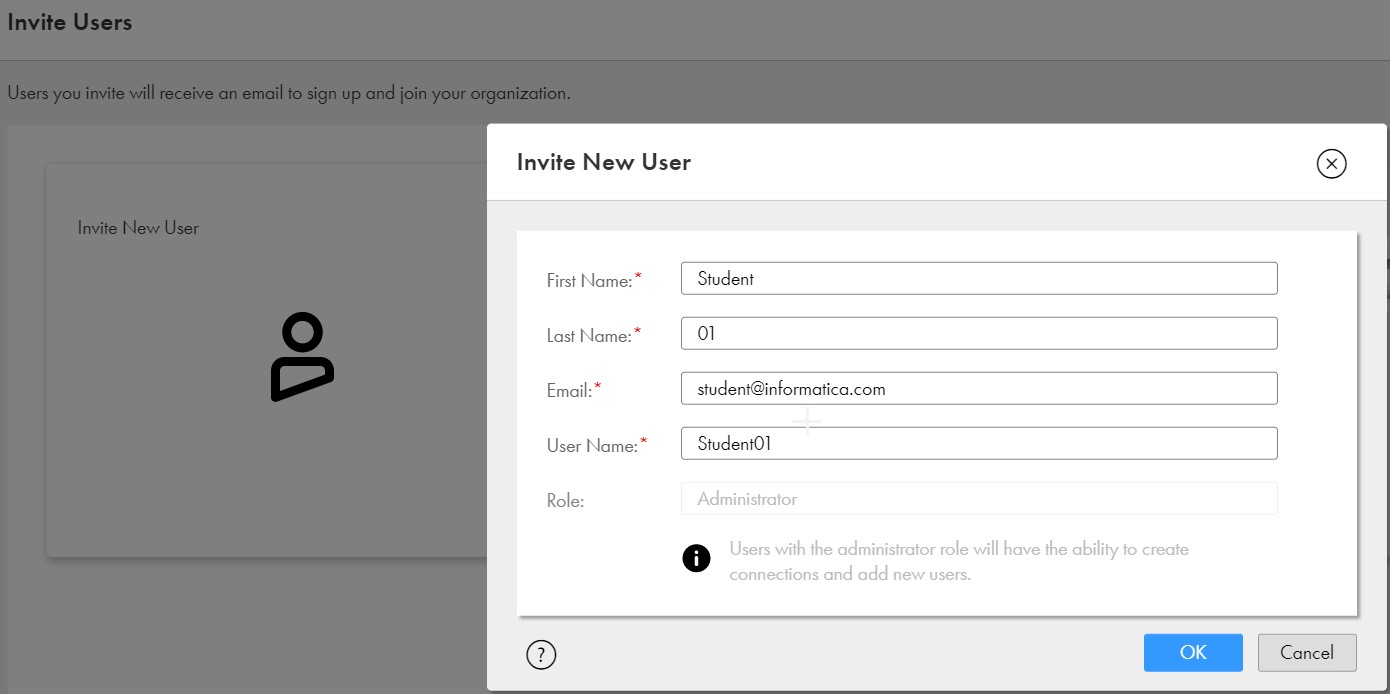
5. Free to Use: Due to limitations from other vendors like the ones discussed above, users will eventually need to upgrade their level of service with other data loader vendors. This leaves you with a complex consumption-based pricing model, which charges you based on the number of rows loaded or updated, even for basic data load activities. As the estimation of usage becomes tricky, so too does forecasting costs.
Also, due to limited support for sources in free trials, most data loaders vendors ask you to create custom connectors for the sources they don’t support using cloud app-based services. This requires a lot of effort and technical expertise. It can also negate part of the value proposition. Because Informatica Data Loader offers the connectors you need and allows you to load any amount of data for free, it enables you to accurately predict your costs. For more information on how Informatica Data Loader helps with cost optimization, read our previous post, “How a Data Loader Can Help Ease Maintenance and Operations Costs.”
In addition, Informatica also offers a feasible option to upgrade your free version of Data Loader to a subscription-based model with extended features. This can support you across the data lifecycle with data integration, data quality, and data governance and privacy challenges, all within the IDMC platform. Some competitors are dependent on third-party vendors for additional capabilities, with additional integrations potentially exposing data security issues.
Get started today to load practically any amount of data into your cloud data warehouse and unlock meaningful analytics by visiting http://www.informatica.com/dataloader.
Learn more about data loader and get involved:
- What is Data Loader?
- Join the Data Loader community
- Read the Google Blog
- Check out our partner announcements:
- Watch videos to learn more about your use case:








