Top 10 Things to Consider with Salesforce Data and App Integration
Last Published: Oct 28, 2025 |
Data is the new business currency, hence your CRM application and data are arguably the most important assets that you are leveraging. At the head of the CRM pack is Salesforce. Its staggering 20% market share equals the next four vendors combined. Ultimately, the CRM app and data can provide insights that can impact sales, customer satisfaction, and overall revenue. No wonder that companies are investing heavily in maximizing their CRM utilization. Furthermore, companies have realized that integrating the apps and data siloed in multiple locations can provide even greater opportunities for insights and helps to achieve a 360-degree view of their customers.
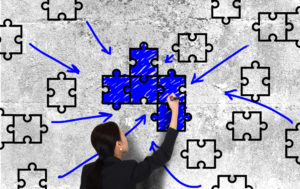
Whether you’re trying to connect data between your various Salesforce instances or Salesforce Clouds or trying to integrate with on-premises applications, such as ERP and CPQ, you must consider the ramifications. Some might believe that APIs are the solution. Well, APIs are only a starting point. Application integration is often a means to an end, which is data, and many companies have come to understand the adage “bad data in, bad data out.” Confidence in your data is critical.
At Informatica, we’ve worked with many customers to integrate their Salesforce data. Over the years, we’ve assembled a list of best practices, which we've expanded into a complete Salesforce integration framework covering architecture, APIs, and implementation roadmaps. We had a great discussion about these at Informatica World 2019. But if you weren’t able to catch the session, you can still benefit from these tips. Here are the Top 10 things to consider with Salesforce data and application integration.
What Data and Apps Are You Connecting?
Are you looking to connect multiple Salesforce instances to provide a clearer overall picture of your customer base? Would it be valuable to incorporate data from external applications such as ERP and CPQ?
Batch or Real-Time Data Sync?
Do you need the data and applications to sync in real-time? Are there bandwidth constraints and limiters in play that may affect your effective utilization? Typically, you may opt for a hybrid approach that utilizes both batch and real-time sync.
Easy? Business Users vs. Coders
Who are the people that will set up and perhaps more importantly, maintain your integrations? Does it make sense to rely upon expensive coders? Or will having simplified UI interfaces make it easier and quicker to implement and maintain? What about your business users – what level of self-service capabilities are available to serve their needs?
Data Quality—Making a Bad Problem Worse?
What’s the level of confidence in your current Salesforce implementation? What happens when you open the pipe and bring in more data that hasn’t been scrubbed and deduped? It’s critical to have a data quality plan in order to trust the insights you hope to achieve. What kind of MDM (master data management) solution are you using to ensure you aren’t double or triple counting the same customer due to minor changes in nomenclature?
Data Visibility and Availability—Data Cataloging
Now that you are bringing in more data from different data stores, how do you keep track of what you have and what is available? An intelligent data catalog helps to provide order and visibility to the data available for your users.
On-Premises, SaaS, or Hybrid?
Where are your applications and data located? Are they all in the cloud? Or are some of them local? Where will your applications and data be in the future?
360-degree View of the Customer—Who Needs Access?
In order to realize the value of having a 360-degree view of the customer, you have to consider which apps and data repositories hold your customer data and who will need access and how. What kind of connectivity and oversight will be required?
Which Direction? One-way or Bi-directional?
Will data only be synced in one direction? Or will you need to enable global or regional updating?
Governance—Tracking Data and Compliance
Customer data is inherently very sensitive data. Couple that with financial data and you have very sensitive data. What is your governance and compliance plan for these datasets?
Best of Breed vs. Platform? Flexibility vs. Future-proof?
In addition to data and app integration, enterprise data management also encompasses data quality, master data management, governance, analytics, data cataloging, and more. Do you want or need the “best of breed” for a particular solution? Or will leveraging a platform provide greater ease of use and implementation? How important will it be to “future-proof” your investment versus providing flexibility?
These are all important considerations any company should have as they contemplate integrating applications and data with Salesforce. To learn more about Informatica’s innovative approach to integrating with Salesforce, check out the web page for Informatica Cloud MDM – Customer 360 for Salesforce and read the solution brief.








